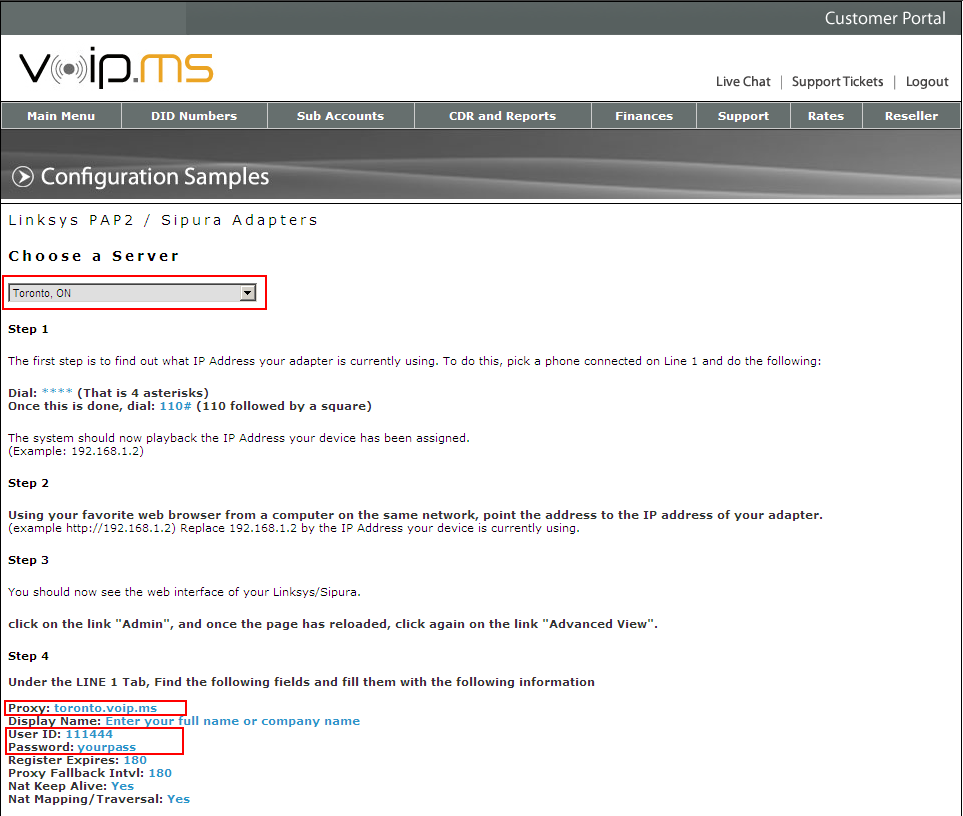First, login to the VoIP.ms portal (at http://www.voipms.com/login.php), then click the menu Support / Configuration Samples
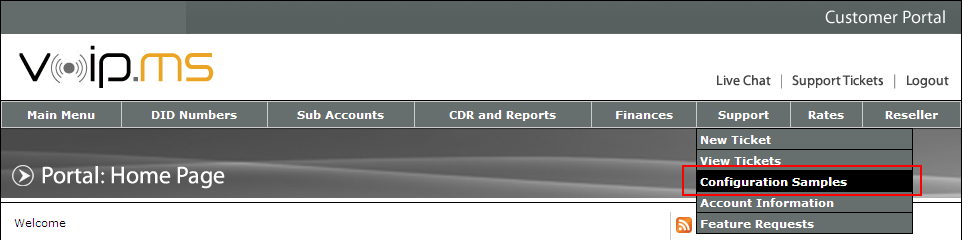
In the next page, click Linksys and Sipura Adapters (close to the bottom of the page

Next, select the server you want to connect to under the Choose a Server drop-down list.
Your settings will be shown at the bottom of the page. The three settings you need are Proxy, User ID and Password.