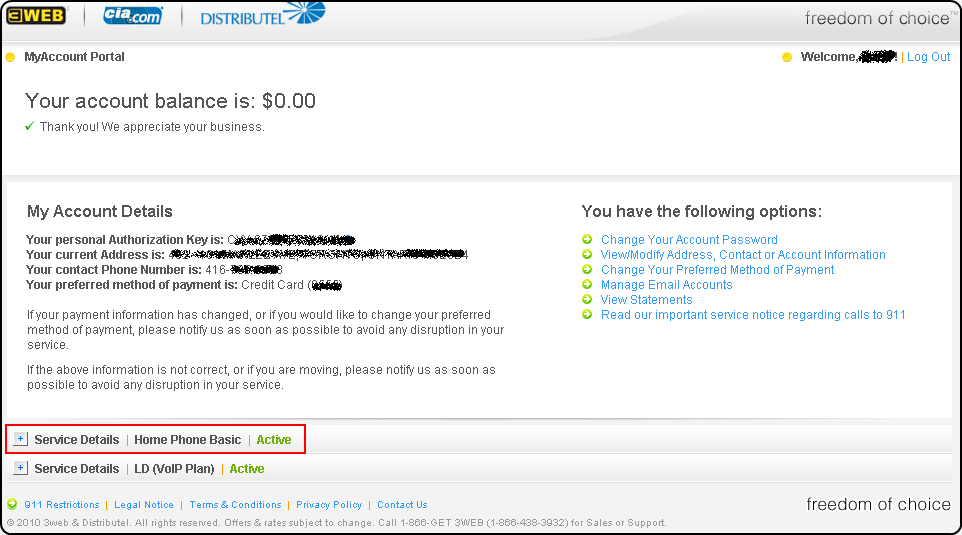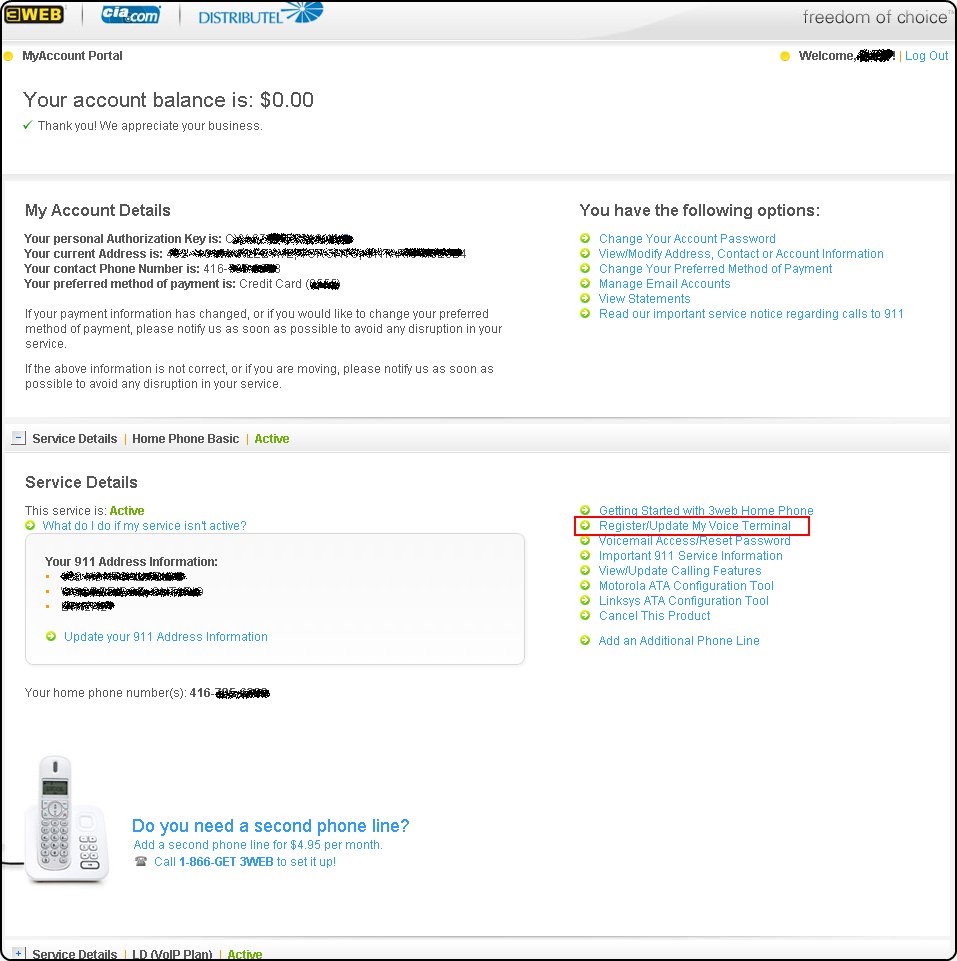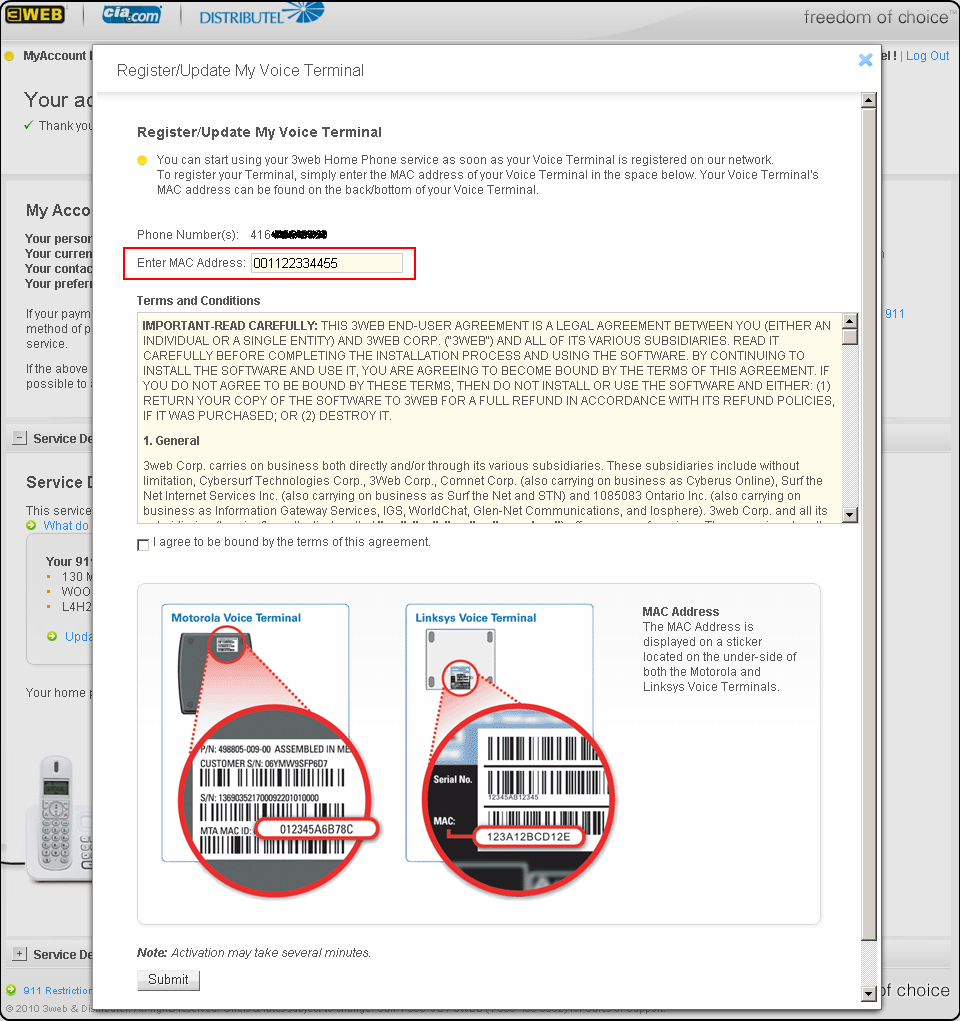Obtaining the SIP credentials for a CIA (3web) account
First, login to your CIA account (at http://myaccount.cia.com) and at the bottom of the page, expand Service Details | Home Phone Basic.
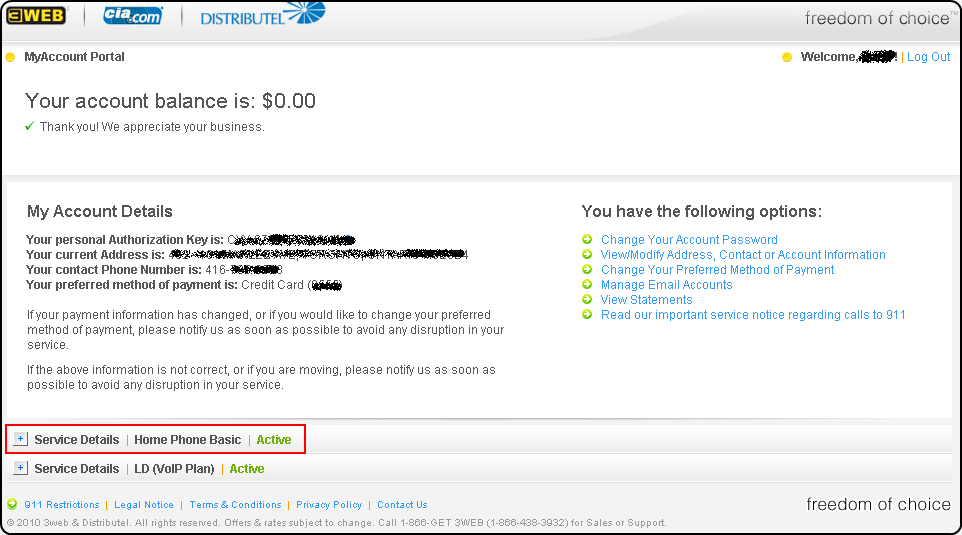
Now on the right side, click Register/Update My Voice Terminal.
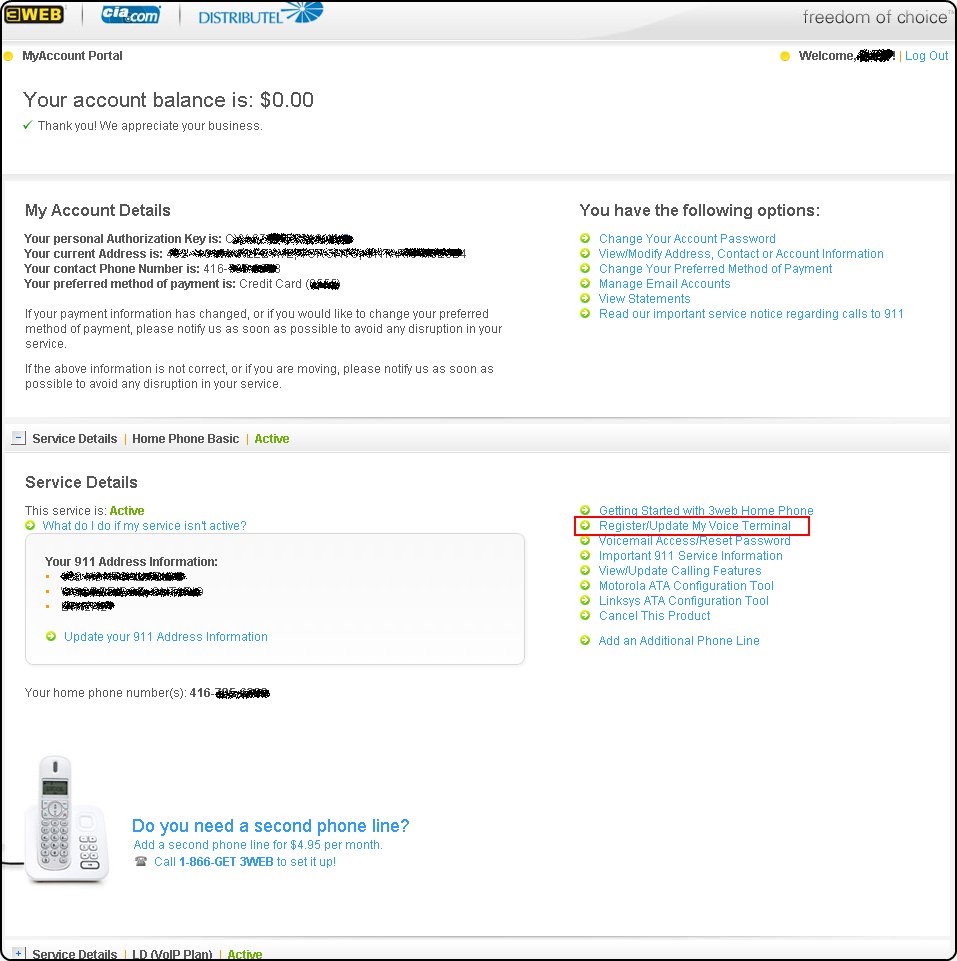
In the next page, enter the MAC address of your VoIP adapter, select the checkbox next to I agree to the End User Agreement and click Submit MAC Address. Note: the MAC address doesn't even have to be the actual MAC address of your adapter. You can enter any 12 digits you want, as long as you use the same numbers in the next step.
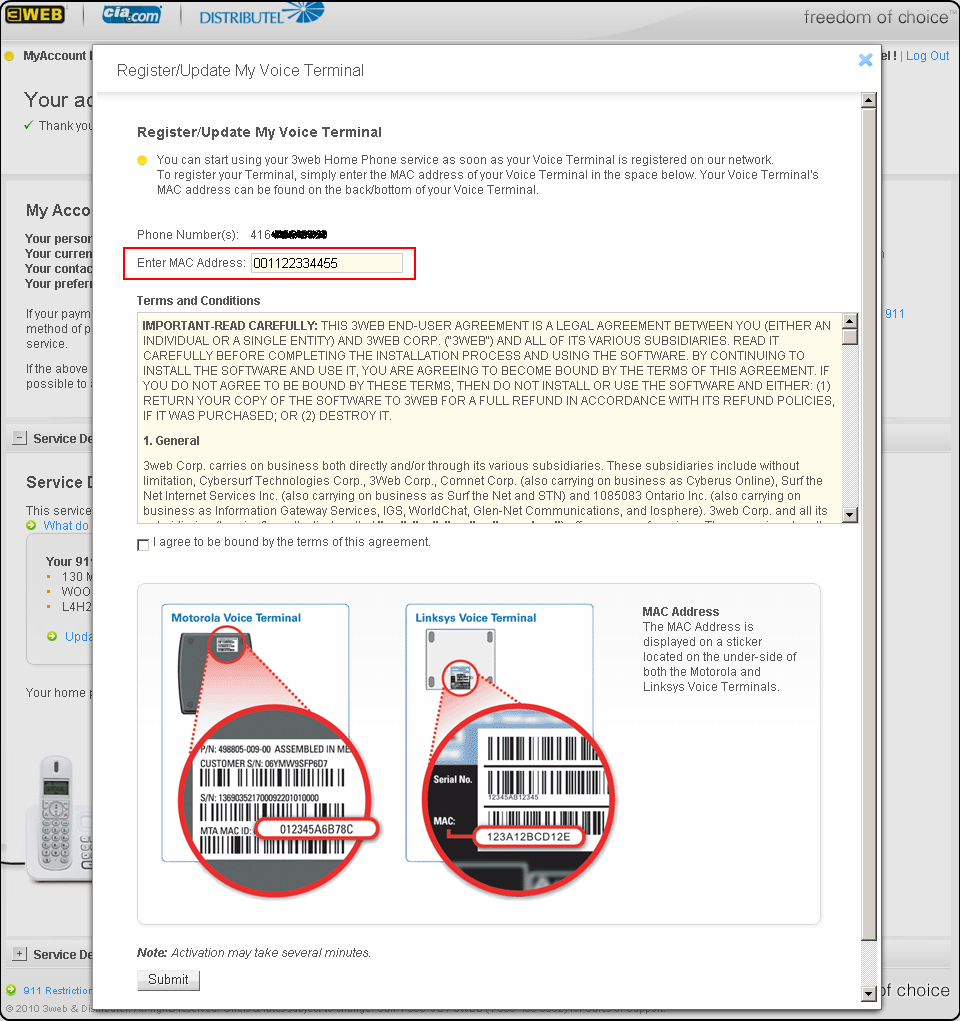
Now open a browser (Internet Explorer, Firefox, Chrome etc.) and enter the following URL:
http://voip.cia.com/provision.php?MAC=001122334455
(replace 001122334455 with the MAC address you used in the previous step). An XML configuration file will open up in your browser.

Scroll down the page until you see <!-- Start Line 1 --> like in the screenshot above. There are 3 settings you will need from the page: the SIP Proxy (Proxy_1_), the SIP User ID (User_ID_1_, normally the phone number) and the SIP password (Password_1_). If the User_ID shows the MAC address of the device instead of your CIA phone number, the CIA servers havenít acknowledged your MAC address yet. Wait a few minutes and try again, otherwise call their tech support.