Plug in the router (power, the WAN port to your modem, one of LAN ports to your computer and a phone into the phone port). Open a web browser and enter the router's IP address (usually 192.168.61.1) and login with username admin and password for the password.
Click VoIP Settings on the left menu
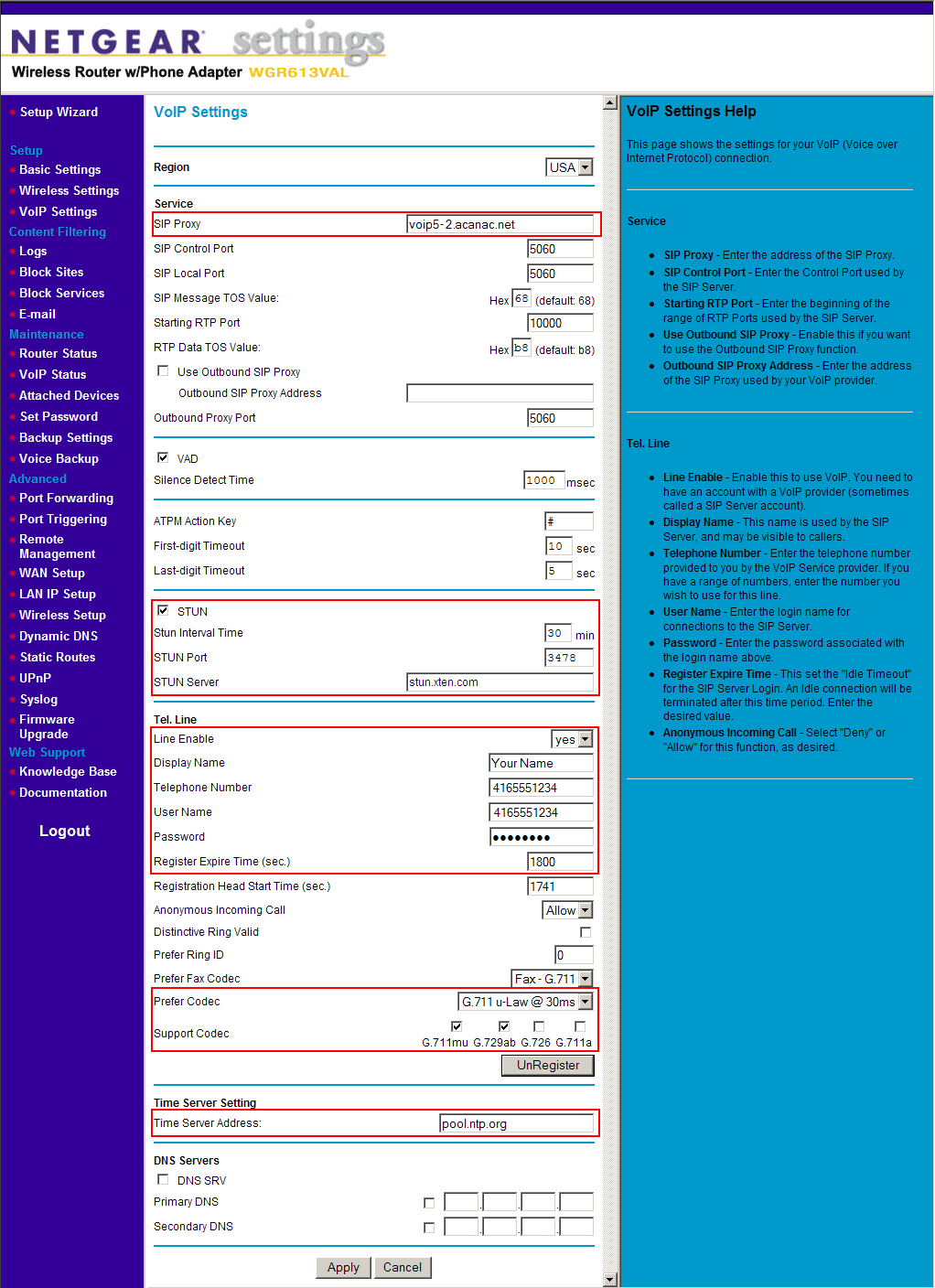
Enter the following settings:
- Sip Proxy: this is in the e-mail they sent you with the account settings, something like voip5-2.acanac.net or 66.49.255.42
- STUN: enable this option
- STUN Server: any free STUN server, for example stunserver.org
- Tel Line: select yes under Line Enable
- Display Name: enter your name here
- Telephone Number: this is the number that Acanac gave you, something like 4165551234
- User Name: same as the Telephone Number
- Password: the SIP password from the Acanac email
- Prefer codec: select the G.711 codec
- Support codec: select the G.711 and the G729a codecs
- Time Server Adress: any public time server, such as pool.ntp.org
Click Apply at the bottom, to save all the changes.